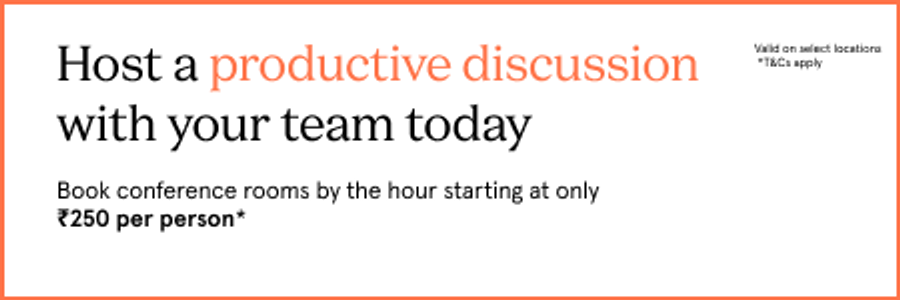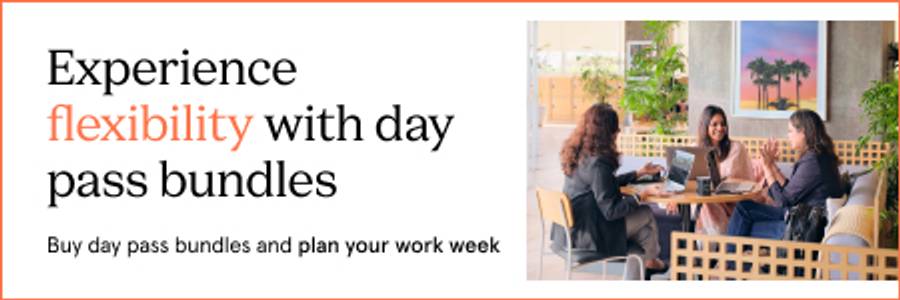Create and collaborate at a workspace for the day
Explore WeWork On-demand
What is WeWork On-demand
Why choose WeWork On-demand
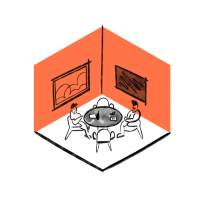
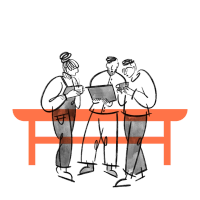
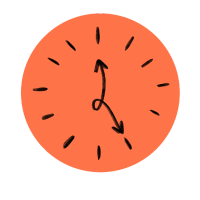
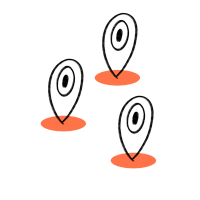
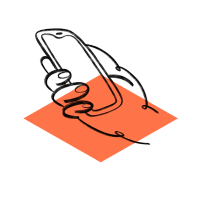
Easily book On-demand spaces
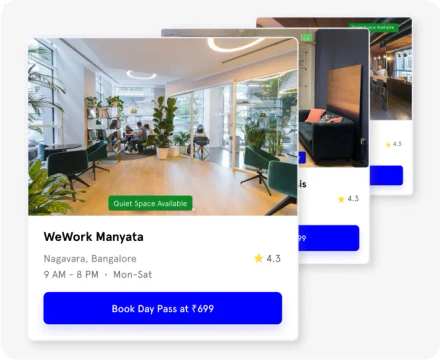
Select your space
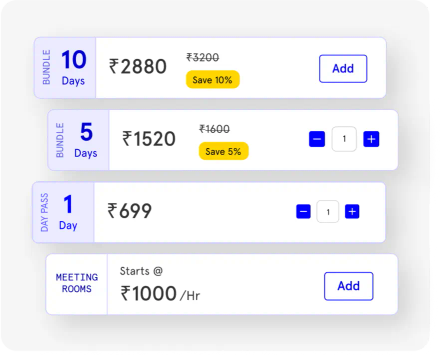
Customise your cart
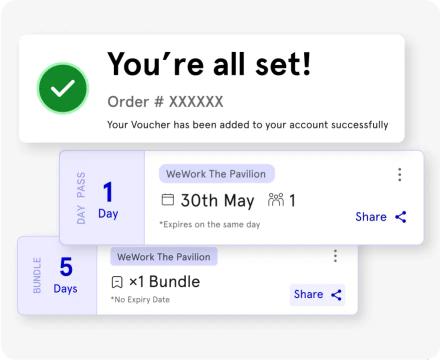
Pay and confirm
Hear from our customers!
Why is the OD checkout page transitioning to the myHQ page?
We have partnered with myHQ as our technology partner to support our on-demand business. Under this partnership, WeWork day passes can be purchased through the WeWork website, the WeWork app, as well as the myHQ app. While myHQ enables the backend booking and transaction flow, we encourage members to book directly through the WeWork app for the most seamless and integrated experience. Rest assured, the transaction process remains secure and smooth across all platforms.
Will I get my invoices through WeWork or through myHQ?
Since the payment is being processed by myHQ, you will receive the invoice from myHQ and a booking confirmation from WeWork.
Who should I reach out to incase of any questions regarding my booking?
For any questions on your bookings, payments or orders, you can simply write to the dedicated WeWork specific myHQ support team at contactwwod@myhq.in.
Why am I receiving the WeWork On-demand bookings via myHQ?
We have partnered with myHQ as our technology partner to manage our entire on-demand business. Within the framework of this partnership agreement, WeWork day passes can be purchased both through the WeWork website, WeWork app and the myHQ app. In both cases, the sales and the booking process will be conducted by myHQ. Be rest assured, the transaction experience will continue to be seamless and secure for our customers.
Is my payment information safe when I'm redirected to the myHQ site?
Absolutely. myHQ payments are driven by the same payment gateway as WeWork’s so there is no concern here altogether. Your payment information is handled with utmost care and security when you're redirected to the myHQ website. Here are some key measures our partner-myHQ has in place to ensure the safety of your payment information:
- Encryption: All data transmitted between your browser and myHQ servers is encrypted using industry-standard SSL (Secure Socket Layer) technology.
- Payment Gateway: myHQ has partnered with a trusted and reputable payment gateway- Razorpay- which is compliant with stringent security standards. myHQ / Razorpay does not store your card data on their servers. The data is encrypted through the Payment Card Industry Data Security Standard (PCIDSS) when processing payment. Your payment information is securely processed by this gateway, which specializes in safeguarding sensitive financial data.
- Data Handling: myHQ adheres to strict data handling protocols. Your payment information is not stored on myHQ servers after the transaction is completed. This reduces the risk of data breaches.
- Regular Security Audits: We conduct regular security audits and assessments to identify and address potential vulnerabilities. This ensures that our systems are up-to-date and resistant to emerging threats.
- User Authentication: To further protect your payment information, myHQ may implement multi-factor authentication methods when necessary. This adds an extra layer of security to your transactions.
- Compliance: myHQ complies with all relevant data protection and privacy regulations to ensure the highest standards of data security. You can read more here.
Please be assured your payment information's safety is a top priority for both the WeWork and myHQ teams. If you have any further questions or concerns, please feel free to reach out to contact@myhq.in and we'll be happy to provide additional information or assistance. Your trust in our platforms is greatly valued.
Can I trust the third-party payment vendor myHQ is using?
myHQ has partnered with a trusted and reputable payment gateway, Razorpay, which is compliant with stringent security standards. This is the same gateway that WeWork also used before this transition.. We/Razorpay do not store your card data on their servers. The data is encrypted through the Payment Card Industry Data Security Standard (PCIDSS) when processing payment.
Your purchase transaction data is only used as long as is necessary to complete your purchase transaction. Once that is complete, your purchase transaction information is not saved. Our payment gateway adheres to the standards set by PCIDSS as managed by the PCI Security Standards Council, which is a joint effort of brands like Visa, MasterCard, American Express and Discover.
PCIDSS requirements help ensure the secure handling of credit card information by our store and its service providers. For more insight, you may also want to read terms and conditions of razorpay on https://razorpay.com
How do I sign up for a day pass?
To sign up :
Select your preferred city and building
Select your preferred date(s)
Complete the checkout process
You will receive an email confirmation once your booking has been completed
We encourage members to book directly through the WeWork app for the most seamless and integrated experience.
How do I access the On-demand workspace?
When you arrive at the centre, just check in with a member of our Community team. They will get you set up with a keycard. For all future reservations – don’t forget to carry the required documents listed on the email that’ll be sent to you after you buy a day pass. Our workspaces can be accessed from 9am-8pm on Monday to Friday and 10am to 4pm on Saturdays. We are not operational on Sundays.
Can I bring guests?
Guests are only permitted for those booking conference rooms (up to the quantity of the respective conference room)
How do I modify or cancel a booking?
Once you purchase a day pass, it cannot be refunded or cancelled. However, to increase flexibility, you can only modify via the rescheduling option before the booking day i.e. 12 am of the day it has been booked. To reschedule your day pass, please follow the next steps:
- Login to https://wework.co.in/workspaces/on-demand/
- Click on the booking tab under "My Account"
- Select the booking that needs to be rescheduled, click on the reschedule button and select your new dates and click on confirm
- Once done, you will get a confirmation email on the new booking date.
Please note, once a conference room has been booked, it cannot be modified. (Please reach out to contactwwod@myhq.in)
We recommend using the WeWork India app to reschedule your bookings as you can prepone as well as postpone your bookings via the app
How do I get more privacy if needed?
- Phone booths around the building give you access to an enclosed single member spot, free of charge, subject to availability
- Conference rooms can be booked along with your day pass or on ground for an additional cost, subject to availability
Are we allowed to get pets into the building?
WeWork is a pet friendly workspace, and all pets are more than welcome. However, the following locations have landlord restrictions and hence pets are not allowed:
- Two Horizon Centre, Gurgaon
- RMZ Spire, Hyderabad
- Raheja Mindspace, Hyderabad
- DLF Block 10, Chennai
- 37 Cunningham, Bangalore
- DLF Building 6, Gurgaon
- Gera Commerz, Pune
- WTC, Pune
- Lightbridge, Mumbai
- IWF Campus, Bangalore
What are the expiry terms for day pass bundles purchased on or after March 1st, 2024?
The following expiry terms will be applicable for day pass bundles purchased on or after March 1st, 2024
- 5-day bundles: Expires after 30 days
- 10-day bundles: Expires after 60 days