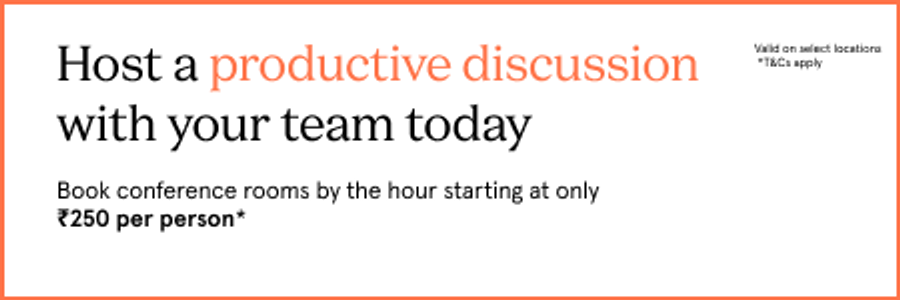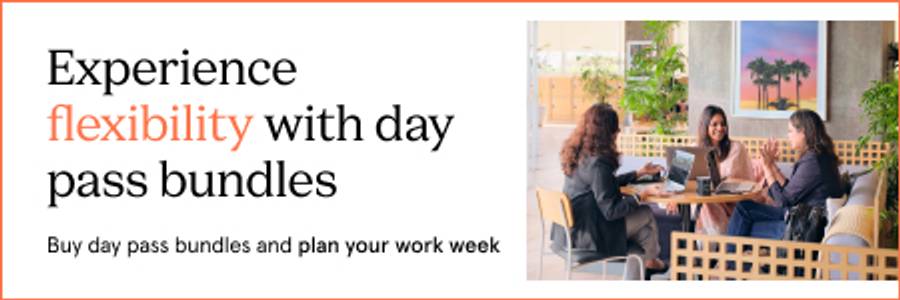Bring your team together with day pass bundles
Explore WeWork On-demand
Available Spaces in Noida
WeWork Galaxy Business Park
Mon to Fri: 9AM to 8PM; Sat: 10AM to 4PM
Starting from ₹0
WeWork Berger Delhi One
Mon to Fri: 9AM to 8PM; Sat: 10AM to 4PM
Starting from ₹0
Plan your work week with day pass bundles
Buy multiple day passes and explore WeWork in Noida. Read moreRead less
Why is the OD checkout page transitioning to the myHQ page?
We have partnered with myHQ as our technology partner to manage our entire on-demand business. Within the framework of this partnership agreement, WW day passes can be purchased both through the WW website and the myHQ app. In both cases, the sales and the booking process will be conducted by myHQ. Be rest assured, the transaction experience will continue to be seamless and secure for our customers.
Is my On-demand booking affected in any manner?
All your existing and future WeWork bookings, memberships and orders do not get affected in any manner.
Will I get my invoices through WeWork or through myHQ?
Since the payment is being processed by myHQ, you will receive the confirmation and invoice from myHQ itself.
Who should I reach out to incase of any questions regarding my booking?
For any questions on your bookings, payments or orders, you can simply write to the dedicated WeWork specific myHQ support team at contactwwod@myhq.in.
Why am I receiving the WeWork On-demand bookings via myHQ?
We have partnered with myHQ as our technology partner to manage our entire on-demand business. Within the framework of this partnership agreement, WW day passes can be purchased both through the WW website and the myHQ app. In both cases, the sales and the booking process will be conducted by myHQ. Be rest assured, the transaction experience will continue to be seamless and secure for our customers.
Is my payment information safe when I'm redirected to the myHQ site?
Absolutely. myHQ payments are driven by the same payment gateway as WeWork’s so there is no concern here altogether. Your payment information is handled with utmost care and security when you're redirected to the myHQ website. Here are some key measures our partner-myHQ has in place to ensure the safety of your payment information:
- Encryption: All data transmitted between your browser and myHQ servers is encrypted using industry-standard SSL (Secure Socket Layer) technology.
- Payment Gateway: myHQ has partnered with a trusted and reputable payment gateway- Razorpay- which is compliant with stringent security standards. myHQ / Razorpay does not store your card data on their servers. The data is encrypted through the Payment Card Industry Data Security Standard (PCIDSS) when processing payment. Your payment information is securely processed by this gateway, which specializes in safeguarding sensitive financial data.
- Data Handling: myHQ adheres to strict data handling protocols. Your payment information is not stored on myHQ servers after the transaction is completed. This reduces the risk of data breaches.
- Regular Security Audits: We conduct regular security audits and assessments to identify and address potential vulnerabilities. This ensures that our systems are up-to-date and resistant to emerging threats.
- User Authentication: To further protect your payment information, myHQ may implement multi-factor authentication methods when necessary. This adds an extra layer of security to your transactions.
- Compliance: myHQ complies with all relevant data protection and privacy regulations to ensure the highest standards of data security. You can read more here.
Please be assured your payment information's safety is a top priority for both the WeWork and myHQ teams. If you have any further questions or concerns, please feel free to reach out to contact@myhq.in and we'll be happy to provide additional information or assistance. Your trust in our platforms is greatly valued.
Can I trust the third-party payment vendor myHQ is using?
myHQ has partnered with a trusted and reputable payment gateway, Razorpay, which is compliant with stringent security standards. This is the same gateway that WeWork also used before this transition.. We/Razorpay do not store your card data on their servers. The data is encrypted through the Payment Card Industry Data Security Standard (PCIDSS) when processing payment.
Your purchase transaction data is only used as long as is necessary to complete your purchase transaction. Once that is complete, your purchase transaction information is not saved. Our payment gateway adheres to the standards set by PCIDSS as managed by the PCI Security Standards Council, which is a joint effort of brands like Visa, MasterCard, American Express and Discover.
PCIDSS requirements help ensure the secure handling of credit card information by our store and its service providers. For more insight, you may also want to read terms and conditions of razorpay on https://razorpay.com
How do I purchase a bundle?
It is a simple 3 step process.
- Select the city and centre of your choice.
- Select the type and quantity of the bundle.
- Make the booking
You will receive an email confirmation once the booking is completed which elaborates the next steps.
What happens after purchase of a bundle?
Once you have made the purchase, you will receive an email with next steps.
In order to redeem your bundle, follow the below steps -
Login -> Select city -> Select the centre chosen for the bundle-> At checkout, select the option to use bundle credits to pay for your Day Pass.
Once a day pass is booked, you can walk over to the centre and show your booking confirmation email to get your key card activated, which will allow you to access the premises.
Should bundles be redeemed over consecutive days?
No, bundles don't have to be redeemed over consecutive days. It can be consumed as and when required by booking day passes.
Can I cancel bundles after purchase?
No. You can't cancel or modify bundles once you have purchased them.
What all services can I avail with a bundle?
You can get access to the common areas, high speed wifi, beverages and experience dedicated support from our community teams.
Parking and conference rooms can be availed at additional charges basis availability at the time of booking.
Can I access any centre within India by purchasing a bundle?
No, bundles are specific to centres.
What is the minimum and maximum number of days in a bundle?
You can book a minimum of 5 day passes You can buy any number of bundles of 5 or 10 day passes.
Can I utilise bundles for my team members also?
Yes, the bundles can be used within the team. At the time of booking day passes, you can book on behalf of your team members who would be accessing the centre on that day.
Where can I check my utilisation status?
You can see the bundle utilisation status on the website under My Account > My Credits.
What happens if I have exhausted all passes in the bundle?
You will need to buy more bundles or day passes to continue using our services.
What happens if I purchase day pass bundles before March 1st, 2024?
The validity of the day pass bundles purchased before March 1st, 2024 is until February 28th, 2025.
What are the expiry terms for day pass bundles purchased on or after March 1st, 2024?
The following expiry terms will be applicable for day pass bundles purchased on or after March 1st, 2024
- 5-day bundles: Expires after 30 days
- 10-day bundles: Expires after 60 days
Quick links
Available workspaces in Noida